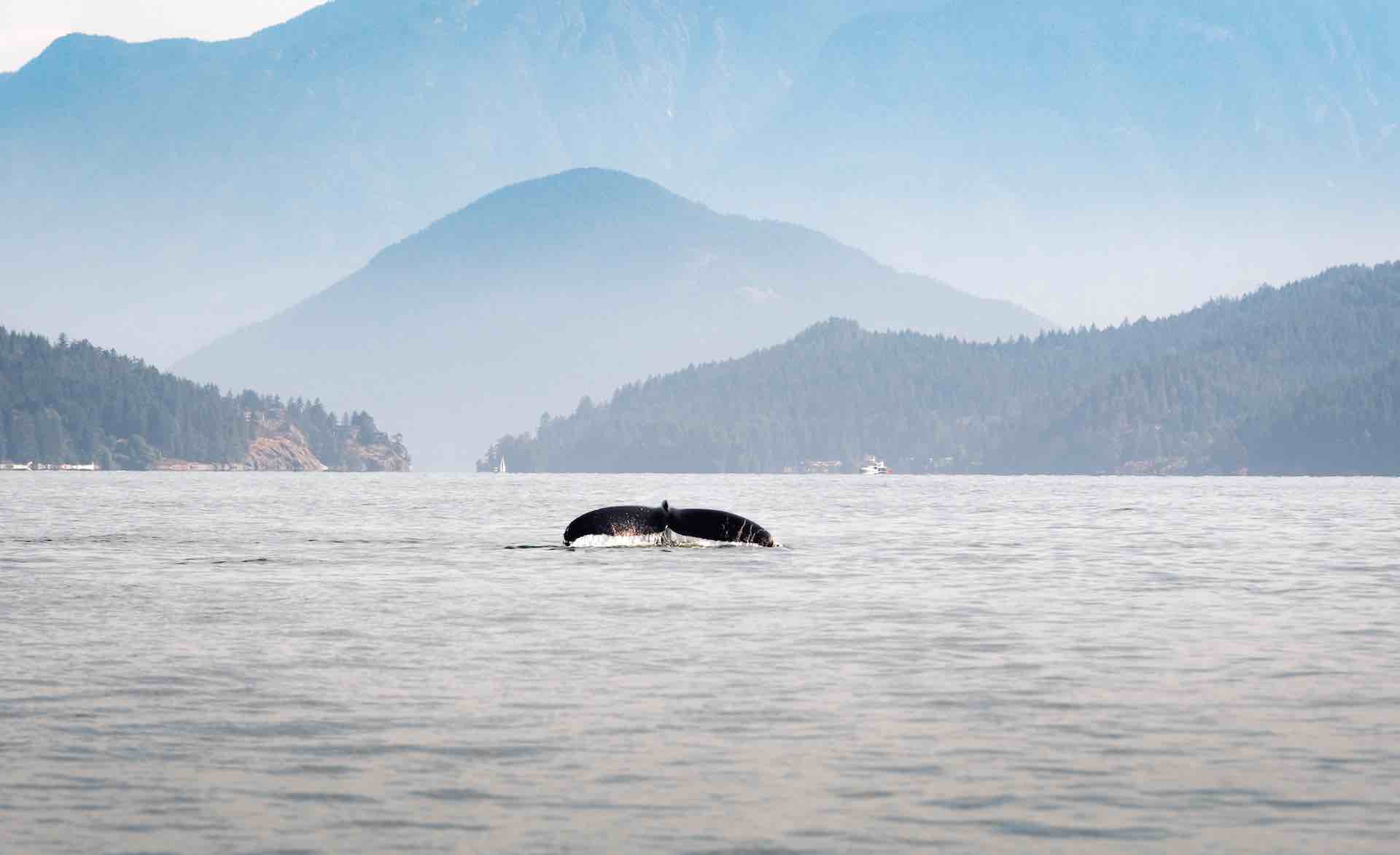Welcome to documentation of the CF-Puppeteer cf plugin. The plugin was active maintained and fixed some issues from older versions of zero-downtime plugin. So see all upcoming features or changes read the Changelog on github.
Installation
CF-Community
$ cf install-plugin -r CF-Community "cf-puppeteer"
Binary
$ cf install-plugin path/to/downloaded/binary
Usage
$ cf zero-downtime-push [<App-Name>] -f <Manifest.yml> [options]
Options
The options you can use depends on v3 or legacy push
V3 Push (without –legacy-push)
-f path to application manifest
-p path to application files
-s name of the stack to use
-t push timeout (in secounds)
--env add environment key value pairs dynamic; can specity multiple times
--venerable-action option to delete or stop vendor application - default is delete,
--health-check-type type of health check to perform,
--health-check-http-endpoint endpoint for the 'http' health check type,
--invocation-timeout timeout (in seconds) that controls individual health check invocations,
--process application process to update,
--show-crash-log show recent logs when applications crashes while the deployment
--no-route deploy new application without adding routes
--route-only add routes from manifest to application only
--no-start don't start application after deployment
--docker-image docker image url (⭐️New since 1.1.2)
--docker-username docker repository username; used with password from env CF_DOCKER_PASSWORD (⭐️New since 1.1.2)
--vars-file path to a variable substitution file for manifest (⭐️New since 1.2.0)
Legacy-push (–legacy-push arg)
-f path to application manifest
-p path to application files
-s name of the stack to use
-t push timeout (in secounds)
--env add environment key value pairs dynamic; can specity multiple times
--legacy-push use legacy push instead of new v3 api
--show-crash-log show recent logs when applications crashes while the deployment
--no-start don't start application after deployment
--no-route deploy new application without adding routes (⭐️New since 1.1.2)
--route-only add routes from manifest to application only (⭐️New since 1.1.2)
--vars-file path to a variable substitution file for manifest (⭐️New since 1.2.0)
Example
$ cf zero-downtime-push -f manifest.yml --env DB_PORT=3306 --env DB_VENDOR=MYSQL -t 120 --show-crash-log
Legacy push Example
$ cf zero-downtime-push -f manifest.yml --legacy-push --env DB_PORT=3306 --env DB_VENDOR=MYSQL -t 120 --show-crash-log
Tracing
To show more informations while running the plugin you have to set the environment variable CF_PUPPETEER_TRACE to true
export CF_PUPPETEER_TRACE=true
If you’re using a UNIX System you can also combine it with CF_TRACE
CF_TRACE=/dev/stdout cf zero-downtime-push ...
Version
You can find all released versions on Github
Latest version: 1.2.1
Changelog
All changes and features of the upcoming release are complete documented at the Changelog.
About
Source
The source code an be found on: Github
Issues
If there are any issue or bug pleas open an a Issue on Github
Like
If you like the plugin, don’t forget to give it a ★ star on github
Contributors
Special thanks to all contributors